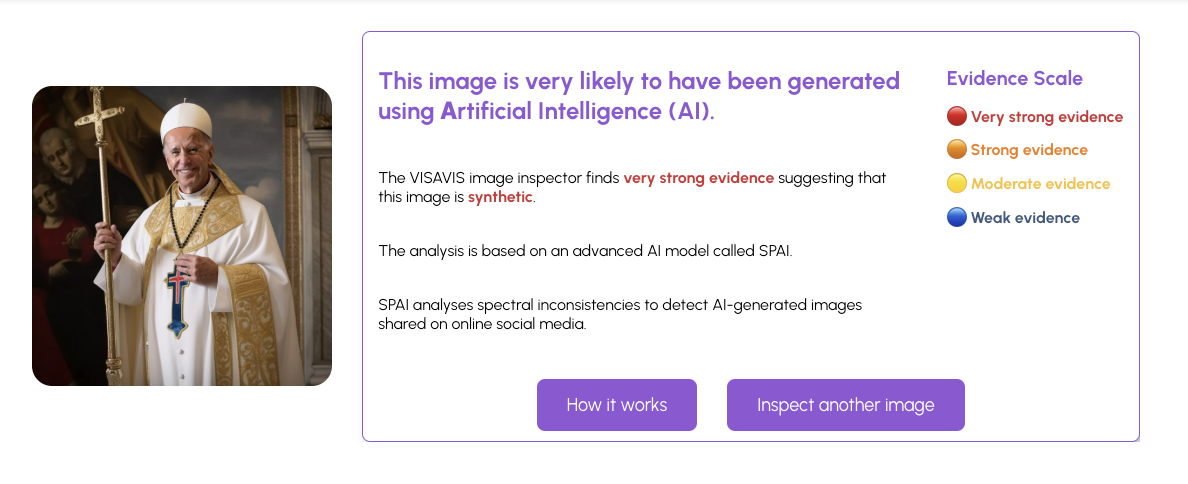The Image Inspector tool on the VISAVIS platform is designed to help users verify the authenticity of images, particularly in the context of combating visual disinformation. Here’s a step-by-step guide on how to use it:
- Access the Tool:
- You can access the Image Inspector using this link: https://visavis.iti.gr/image_inspector/.
- Or through the homepage of the VISAVIS platform
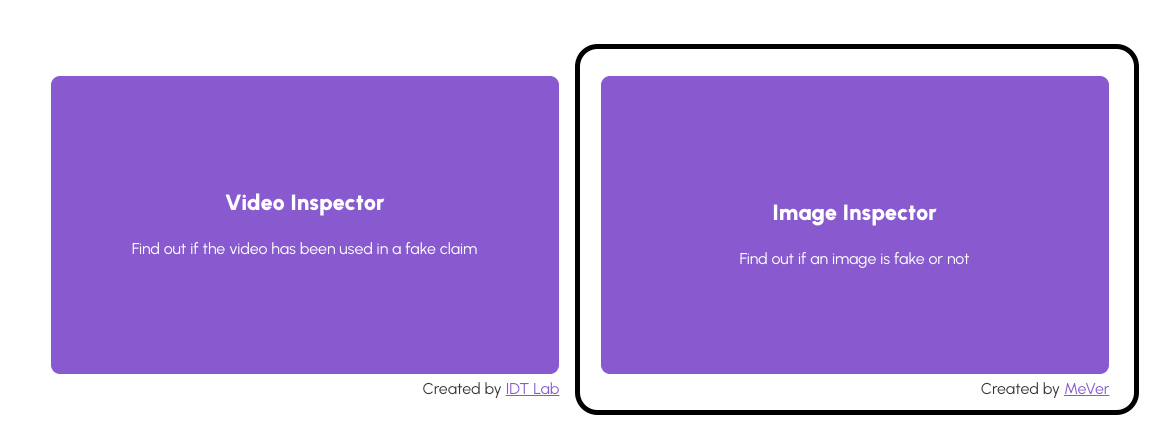
- Submit an image:
- Copy and paste an online image URL.
- Click on the option to upload an image from your device.
- Please be aware of the limitations when submitting an image:
- Supported image formats: jpeg, png, bmp, gif, webp, tiff, .avif and .heic.
- A detailed guide on input images is available on the VISAVIS platform ‘How to submit an image to the Image Inspector’.
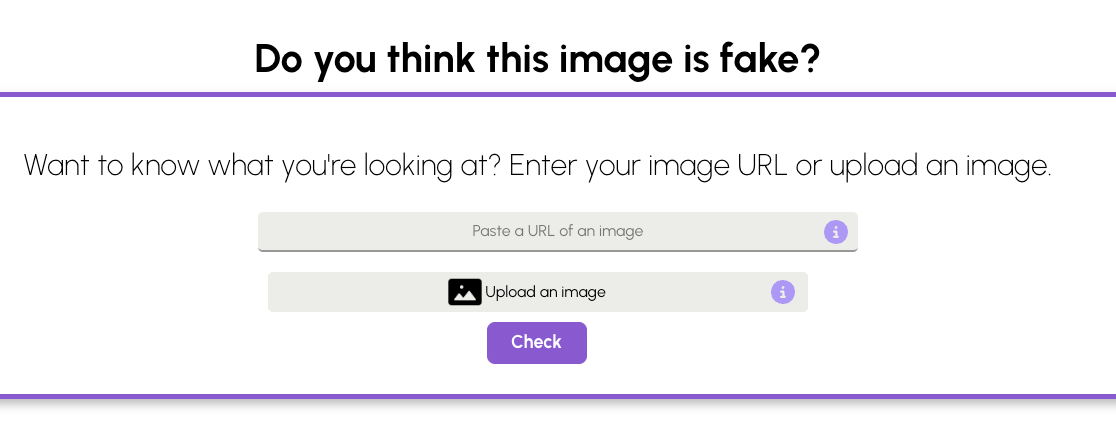
- Initiate the Inspection:
- To begin the analysis, click the ‘Check’ button.
- Review the Results:
- Once the analysis is complete, the tool will provide a report indicating whether the image is likely genuine or has been created using Artificial Intelligence. The tool classifies images into four categories based on analysis, indicating whether the image is generated or not:
- The VISAVIS image inspector finds very strong evidence suggesting that this image is synthetic.
- The VISAVIS image inspector finds strong evidence suggesting that this image is synthetic.
- The VISAVIS image inspector finds moderate evidence suggesting that this image is synthetic..
- The VISAVIS image inspector finds weak evidence suggesting that this image is synthetic.
- Once the analysis is complete, the tool will provide a report indicating whether the image is likely genuine or has been created using Artificial Intelligence. The tool classifies images into four categories based on analysis, indicating whether the image is generated or not: